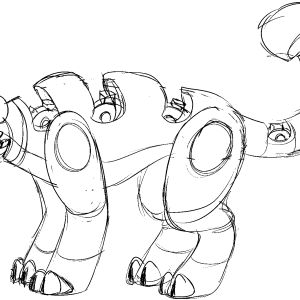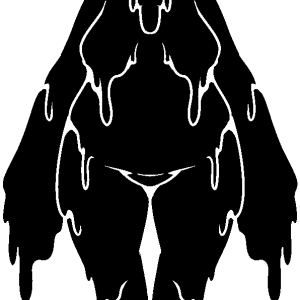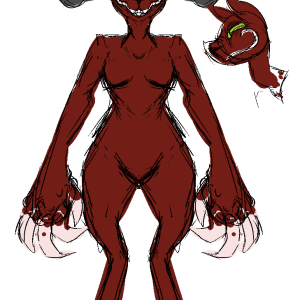Table of Contents
Editing Guide
Welcome to the editing guide! This page contains advice, useful snippets, and explanations for certain extensions we use for editing.
- Syntax Guide: DokuWiki's text formatting guide. Many of these formatting options are also available from the editing screen at the top of the text editing area as a series of buttons.
Helpful Plugins
Galleries
Before 04/24/2024, we used to make galleries like this:
<WRAP group>
<WRAP column>{{gallery>characters:grind_ref.png?lightbox}}</WRAP>
<WRAP column>{{gallery>characters:spit_ref.png?lightbox}}</WRAP>
<WRAP column>{{gallery>characters:wretch_ref.png?lightbox}}</WRAP>
</WRAP>
This is no longer necessary and currently looks quite obtrusive, making the gallery images 300×300 each (I have not found a way to fix this). Instead, we recommend using this format for galleries:
<gallery lightbox> characters:grind_ref.png characters:spit_ref.png characters:wretch_ref.png </gallery>
Tags
Tags are created with the following component:
{{tag>multiple tags here}}
We recommend looking at the plugin documentation for more information on tag usage.
Our conventions for tags:
- “Sub-tags” are delineated with dots. For example, notes.hobbies.cooking.
- Spaces are represented with underscores, such as article.needs_examples.
- Tags representing a namespace that the current page belongs to are plural. Other applications are singular.
- For example: “locations.zone” is a tag applied to pages in the “locations” namespace to denote that it is a zone.
- “zone.dead_zone” and “region.taverne” explain what type of zone it is, and which region it is located in respectively.
- Some exceptions to these conventions may exist. There is no need to change these, follow those tags' conventions over these ones if you are making a new tag along those lines.
Pichi has a general tag guide at the page “tags”.
For TCPDex editors, we use this Perchance generator to generate lists of tags for TCP type pages. A full list of tags used in this generator can be found here.
Maintenance Tags
These tags are used to denote tasks that need doing on a page.
- article.stub: This page is short or in need of more information.
- article.placeholder_image: This page is using a placeholder image.
- article.needs_examples: This page needs a section with examples of the topic; this is often reserved for worldbuilding pages.
- article.needs_gallery: This page needs visual examples of the topic, usually in a gallery format.
- article.empty_page: This page does not have information.
- article.needs_box_info: This page needs its “infobox” filled out (the gray box containing basic information that certain namespaced pages have).