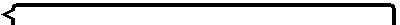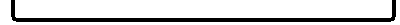Table of Contents
Creating an account
The Morbit Wiki requires that you be a registered user to edit its contents. To create an account, simply click the icon of the head in the top right corner and follow the instructions there. To log into an account once you've created one, click the padlock icon just above the head. If you see a circle with a line through it instead of a padlock, you're logged in already!
Editing a page
To edit a page, click the pencil button on the right side of the screen. This wiki uses a lot of different formatting, but you can find most of the basic stuff you need to know here. If you're not sure what something does, you should probably leave it alone or ask someone for help. Please contribute to this wiki in an informative, neutral tone.
Creating a page
Creating a page is normally done through one of the page creation tools. Simply click on the type of page you want to create, and you'll be taken to a form where you can fill out all the details of the page. Once that's done, you'll be taken to the new page where you can edit it as needed. If you want to create a page without using a tool, you'll have to type the location of the page in your address bar. For instance, if I wanted to make a new character page for someone named Bob, I would type in "https://homebrewdeviants.com/wiki/characters:bob". Once there, click the Edit button and type away!